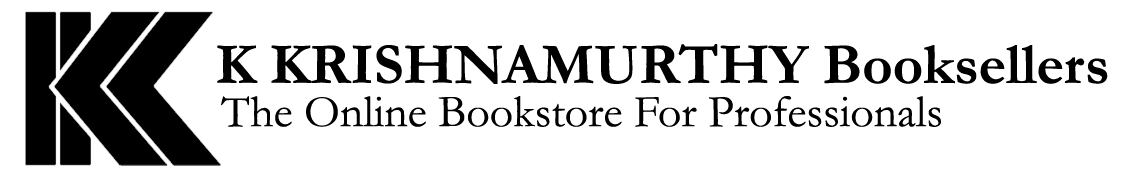Why Organisations Need Better Idea Management
Ever sat in a brainstorming session where great ideas fly around but go nowhere?
People talk. Sticky notes pile up. And after a while, confusion settles in—nobody knows what the main problem is or where to go next.
This is where the Affinity Diagram comes in—a visual thinking tool from the Total Quality Management (TQM) toolkit that helps teams organise scattered ideas, uncover hidden relationships, and arrive at clear, actionable insights.
Especially when dealing with unexplored, vague, or subjective challenges, the affinity diagram brings structure to noise and clarity to confusion.
What Is an Affinity Diagram?
An affinity diagram is a tool used to collect and categorise ideas, facts, or opinions based on their natural relationships. Created by Japanese anthropologist Jiro Kawakita, it’s also known as the KJ Method.
This method is especially useful when:
- The issue is unfamiliar or broad.
- Team members have diverse perspectives.
- Information is overwhelming and unorganised.
Instead of immediately forcing logic onto ideas, it lets themes emerge naturally—building understanding, not assumptions.
Why Use Affinity Diagrams in TQM?
In Total Quality Management, collaboration is key. Everyone—from the floor worker to top management—has a voice. But voices alone don’t bring results unless ideas are processed, grouped, and acted on.
Key benefits:
- Promotes participation: Everyone’s input matters.
- Uncovers patterns: Grouped ideas reveal bigger themes.
- Enhances clarity: Focuses the team on what truly matters.
- Supports action planning: Turns fuzzy thoughts into clear next steps.
How to Create an Affinity Diagram (Step by Step)
Let’s walk through the process of building a meaningful affinity diagram.
1. Select a Theme
Start by choosing a broad topic that needs exploration.
Example: “Improving internal communication.”
This theme guides the discussion while remaining open enough to allow diverse inputs.
2. Form a Team and Brainstorm
Gather a cross-functional team—people who are close to the issue.
Hold a brainstorming session and ask each participant to:
- Share observations, ideas, and concerns.
- Write down one idea per sticky note or card.
- Keep input anonymous if helpful for honesty.
This step helps collect raw, authentic data from every angle.
3. Collect Additional Verbal Data
Go beyond the meeting room. Add thoughts from:
- Surveys and interviews
- Informal discussions
- Direct floor observations
- Previous reports or logs
These verbal data sources enrich the idea pool and ensure real-world relevance.
4. Write Each Idea on a Card
Transfer each thought or idea to an individual card or sticky note. Keep wording close to the original—don’t paraphrase too much.
Why? Because people express insights best in their language.
5. Group Cards Without Speaking
Now the team silently reads the cards and starts grouping similar ones together.
No labels. No categories yet.
Let natural groupings form based on intuition and connection. Cards that feel “related” get placed together. This reveals underlying relationships that aren’t always obvious at first glance.
6. Label Each Group
Once groups are formed, label them using simple, clear phrases.
For example:
- “Lack of updates”
- “Unclear instructions”
- “Poor listening by leadership”
These labels become your emerging themes—insights that organise your data into meaning.
7. Draw the Affinity Diagram
Now, visually arrange the structure:
- The main theme goes at the top.
- Under it, the group labels.
- Beneath each label, the individual idea cards.
It forms a tree-like structure, showing how all the data connects to the core theme.
This final visual is your insight map—ready for review, reflection, and action planning.
When to Use an Affinity Diagram
Affinity diagrams are most effective when:
- The problem is unclear or too broad.
- Emotions, opinions, or subjective data dominate.
- Teams need shared understanding.
- Initial brainstorming results in overload.
Real-World Examples of Affinity Diagram Use
- HR Teams exploring employee burnout grouped concerns into themes like “lack of recognition,” “overwork,” and “no clear role definitions.”
- Customer Service departments identified friction points grouped under “miscommunication,” “slow system response,” and “inadequate training.”
- Manufacturing Teams identified quality issues grouped into “raw material inconsistency,” “process deviations,” and “human error.”
In each case, affinity diagrams turned complex insights into focused strategies.
Conclusion: From Thought Storm to Thought Structure
In a world full of opinions and endless data, making sense of things can feel overwhelming. But that’s where the Affinity Diagram shines—it turns many voices into one vision.
It doesn’t just help you think. It helps you think together.
Whether you’re addressing customer complaints, internal confusion, or process inefficiencies, try this method. You’ll be surprised at how much clarity lies hidden in plain sight—just waiting to be grouped, labeled, and understood.
Want More?
To master this and other game-changing tools, explore: “Twenty Tools for Total Quality” Management”—available at kkbooks. It’s your go-to manual for making improvement practical, visual, and impactful.